Yes. Every PPU course has its entire first lesson available as a free sample. Here are instructions for accessing those.
First, visit the Courses page and select the course you wish to preview. For this example we will select Essentials №1 by clicking in the green box here:
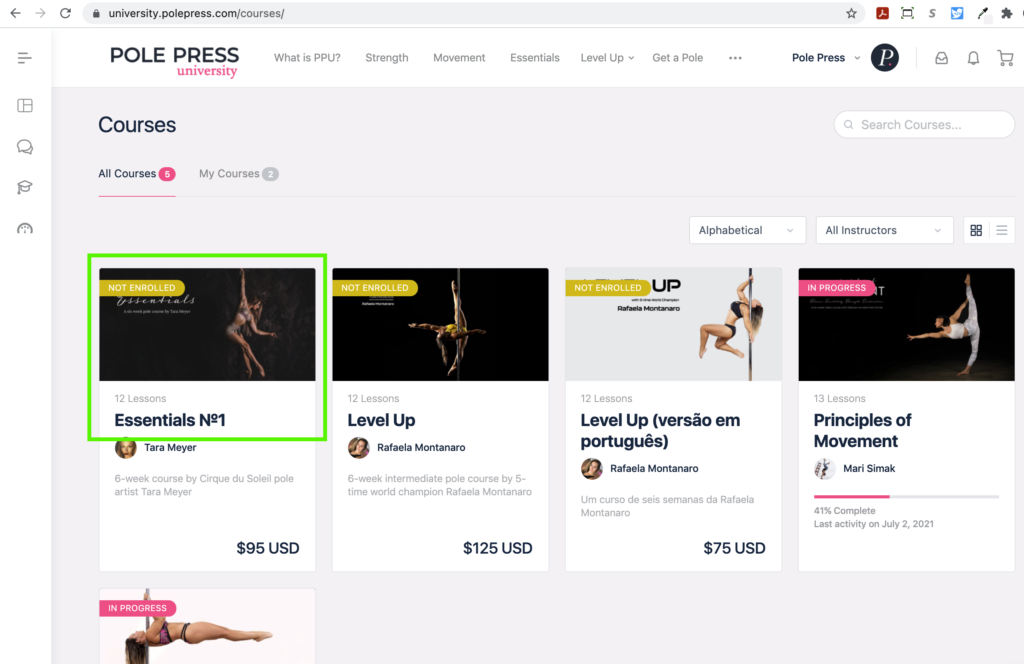
That brought us to the specific course page, where we will click “Lesson 1” — which you’ll notice is unlocked even though we are not enrolled in this course:
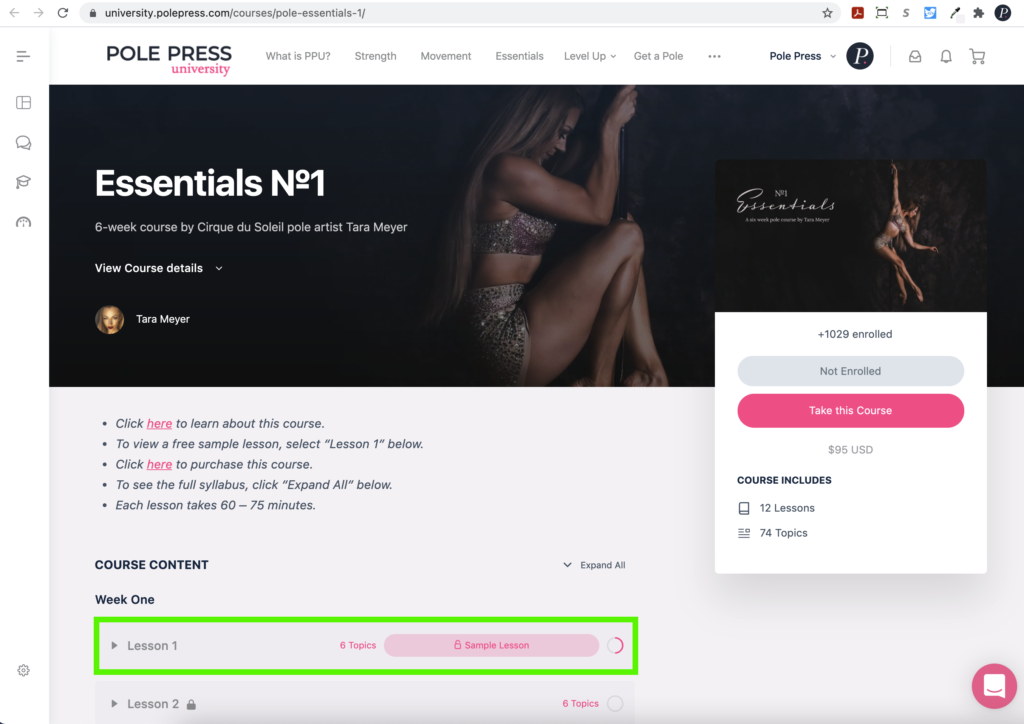
Now we are in Lesson 1, so we click “Warm Up” to begin:
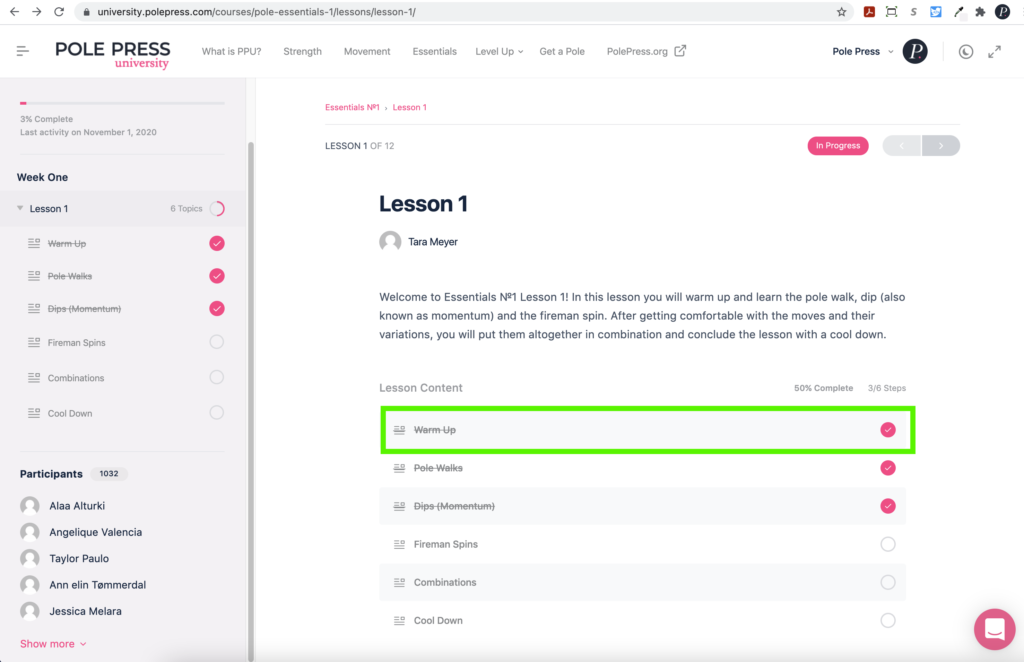
For a better viewing experience, we will click the “Night Mode” icon in the top right corner:
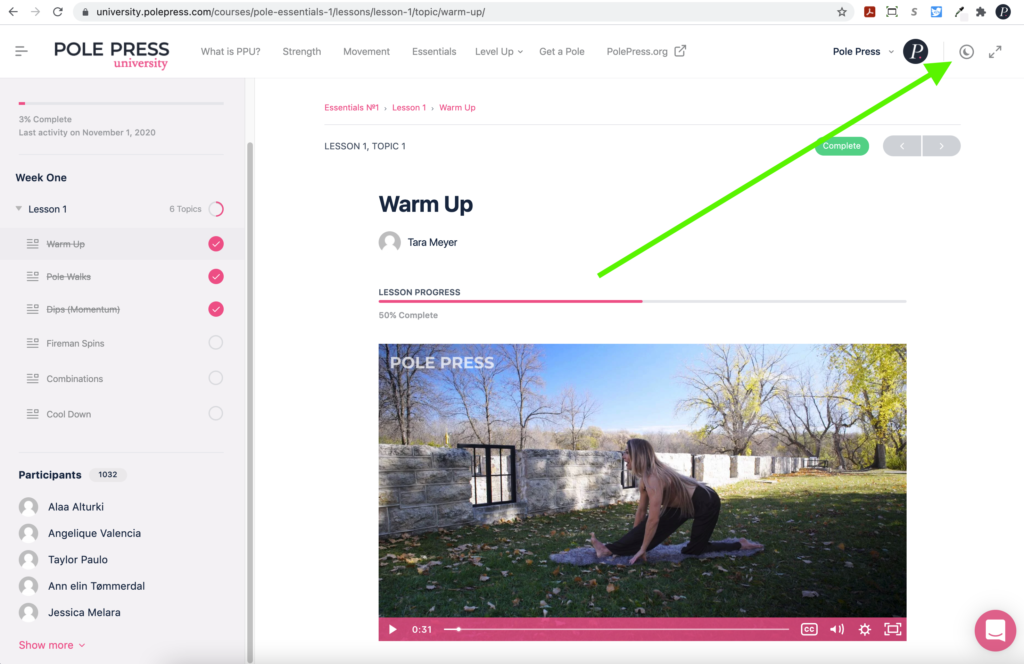
We will also click the “Distraction Free” icon:
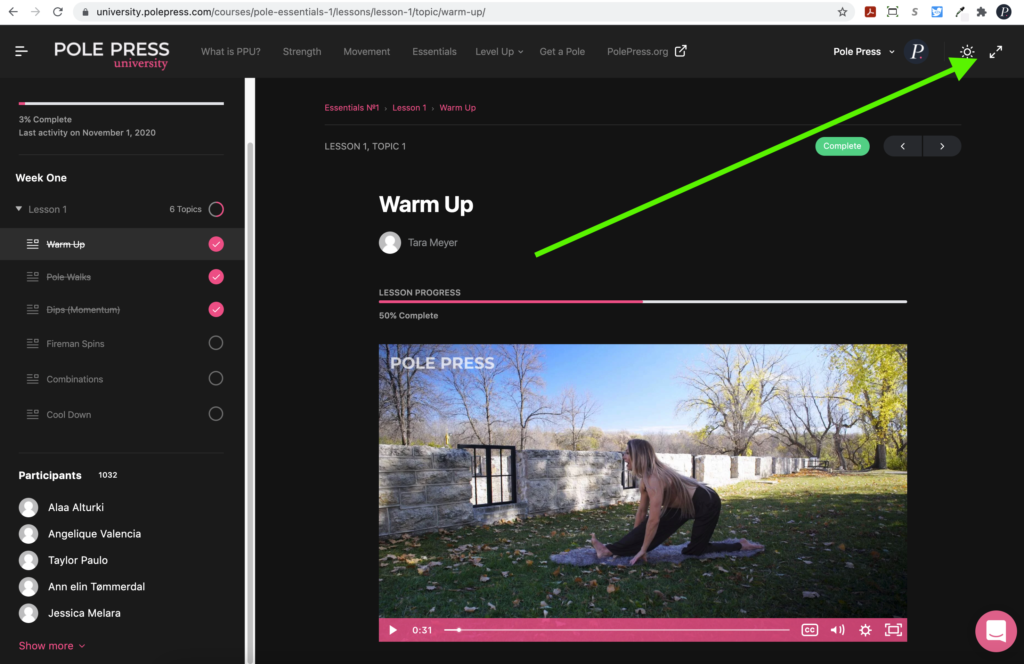
Now we can focus on the lesson, using the Forward/Back buttons to navigate from one video to the next:
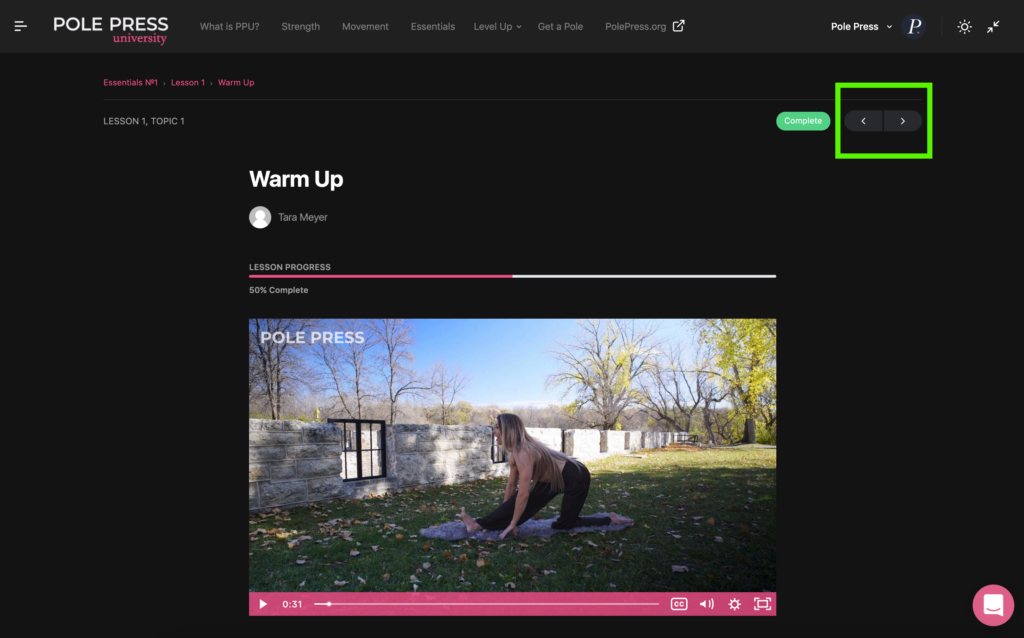
And that’s all there is to it. Simply go here and repeat the above steps for any courses you wish to preview. (Note: Previews are not available for pre-orders.)

